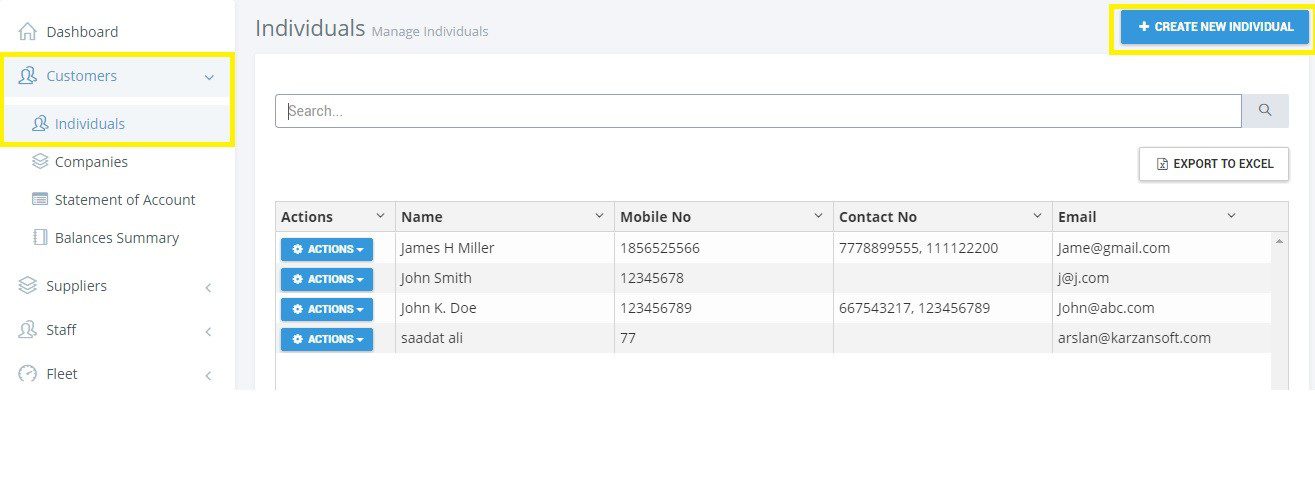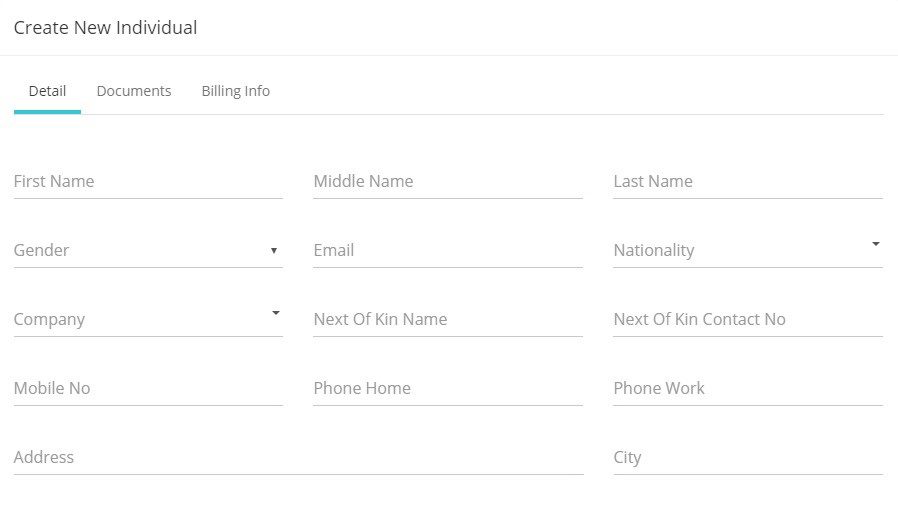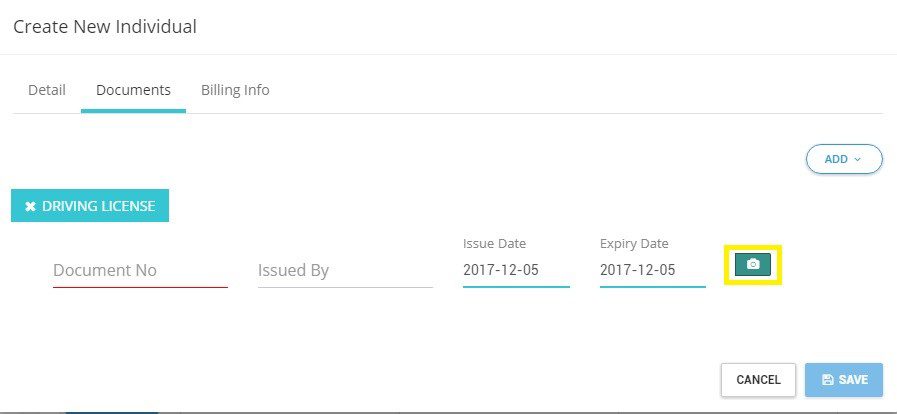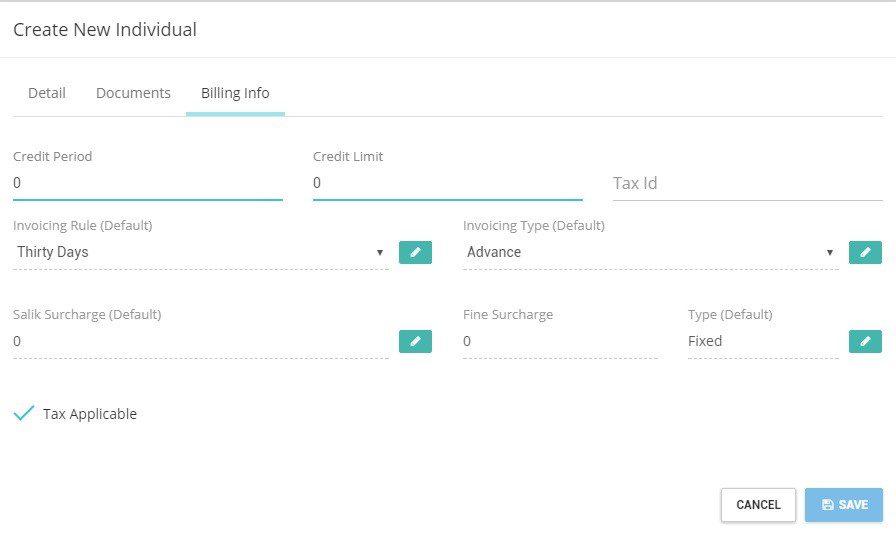Creating an Individual Customer Account
- Click the “Customers” link in the left navigation panel
- Click “Individuals”
- On the right side, you will see the grid containing the individual customer accounts
- Click the button “+Create New Individual” on the right top corner to create a new individual customer account.
e. a form will appear to create the account of individual customer
f. First Name, Last Name & Mobile No fields are compulsory without which Save button will not be enabled for saving.
g. Documents Management (Driving License, National ID, Passport details along with images)
i. Click the “Documents” Tab then Click the “Add” button
ii. Click the document type which you want to enter like Driving License, National ID, Passport or any Other Document
iii. After selecting “Driving License”, enter the details of driving license
iv. Attach driving license pictures (front & back) by clicking the “Camera” button
h. Billing Info
i. Click the Billing Info Tab
ii. Mostly individual customers have no credit facility. Credit period & credit limit will remain 0.
iii. Enter individual customer tax id in “Tax Id” field
iv. For monthly invoicing, select one of the invoicing rules:
a. Date to Date Monthly invoicing will be on the basis of calendar month like if the monthly rental agreement is opened on 18 Jan then invoices will be 18 Jan – 17 Feb, 18 Feb – 17 Mar, 18 Mar – 17 Apr and so on.
b. Monthly invoicing on month-end
c. Monthly invoicing on the basis of each 30 days
v. For monthly invoicing, select one of the invoice types
a. Advance Invoicing
b. Post (Credit) Invoicing
vi. Enter Toll Surcharge
vii. Enter Fine Surcharge
viii. Enter Fine Surcharge type “Fixed” or “Percentage” of the fine amount
ix. Select the checkbox “Tax Applicable” else uncheck if the customer is Tax exempted